SwifDoo PDF Annual Plan 2PCs 1 Year CD Key Global
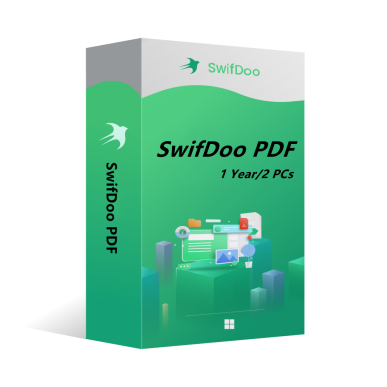
SwifDoo PDF is an all-in-one PDF editor. The program actually contains a lot of other PDF tools. Along with the editor feature, there are a variety of options to convert PDFs into more editable formats such as Word and PowerPoint files, and you can save space by combining individual PDF documents into one file.
Key features of SwifDoo PDF include:
l View and edit PDF documents.
l Compress PDF documents.
l Convert PDF files to other formats.
l Split and merge multiple PDF files.
l Sign and password protect PDF documents.
l Add/Remove watermarks to PDF documents.
l OCR
OS: Win 11, 10, 8, 7, and XP (32 & 64)
License Type: 1 license for 2 PCs
The activation code is the "1-Year Pro" license, which supports 2 PCs with version upgrade protection. In such case, you need not to pay additional fee to upgrade the current version to each later version within 1 year.
To install SwifDoo PDF:
Run the setup program -> Accept License Agreement -> Select destination location -> Follow the installation guide -> Finish
Online Registration
After acquiring a SwifDoo PDF license key, visit and login the user center at https://www.swifdoo.com/usercenter and a Redeem-Code window pops up. At this time, you need to copy the activation code you received and paste it into the Redeem-Code box, then press Submit. By doing these, you have finished online registration.
Notes
For a successful registration, please make sure no blank is left in any location of the activation code.
1. Quando riceverò la chiave dopo l'acquisto? Dove posso trovarla?
La chiave verrà consegnata automaticamente entro 3–5 minuti. Vai su “Il mio ordine” per recuperarla.
2. Cosa devo fare se la mia chiave non può essere attivata?
Ci sono diverse ragioni per cui una chiave potrebbe non funzionare. Il motivo più comune è l’incompatibilità tra il tuo sistema e il tipo di chiave acquistata.
Per prima cosa, verifica che la versione del tuo sistema (ad esempio, Windows Pro) corrisponda ai requisiti della chiave.
Se non corrisponde, contatta il nostro servizio clienti online attivo 24 ore su 24, 7 giorni su 7. Ti aiuteremo prontamente a sostituire la chiave.
3. Come posso richiedere un rimborso o un cambio?
Per richiedere un rimborso o una sostituzione, contatta il nostro supporto clienti online 24/7 e fornisci le seguenti informazioni:
• Il numero dell’ordine
• Screenshot pertinenti (ad esempio messaggi di errore di attivazione, dettagli dell’acquisto, ecc.)
Gestiremo la tua richiesta il prima possibile.
4. Quanto tempo ci vuole per ricevere un rimborso?
Per i pagamenti tramite PayPal, il rimborso è solitamente immediato.
Per i pagamenti con carta di credito o bonifico bancario, ci vogliono in genere 7–10 giorni lavorativi, a seconda delle tempistiche della tua banca e delle normative locali.
Per qualsiasi dubbio sul rimborso, puoi contattare il nostro supporto clienti in qualsiasi momento.











